Features
Calculator
Perform quick calculations directly from your new tab page.
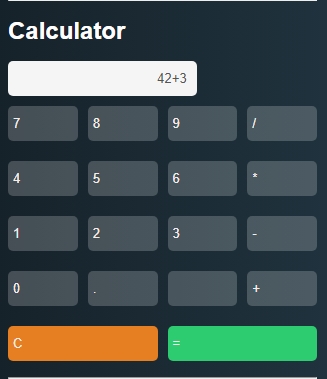
Bookmarks Section
Access and manage your favorite websites easily.

History Section
View and navigate your recent browsing history.
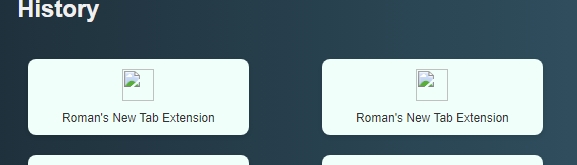
Reminder
Set and manage reminders to keep track of important tasks and events.
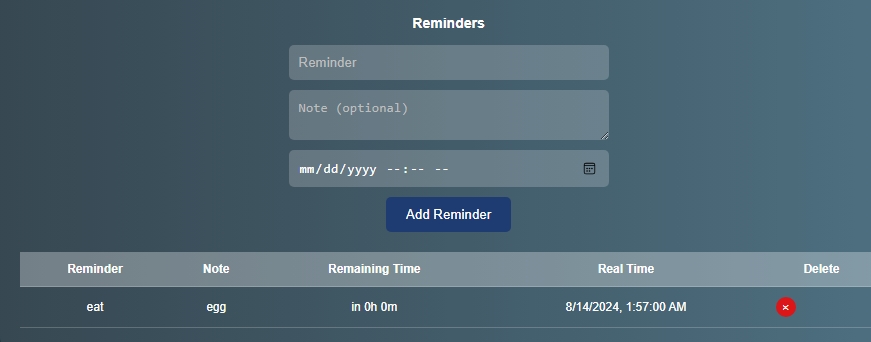
Countdown Timer
Set and track countdowns for important events.
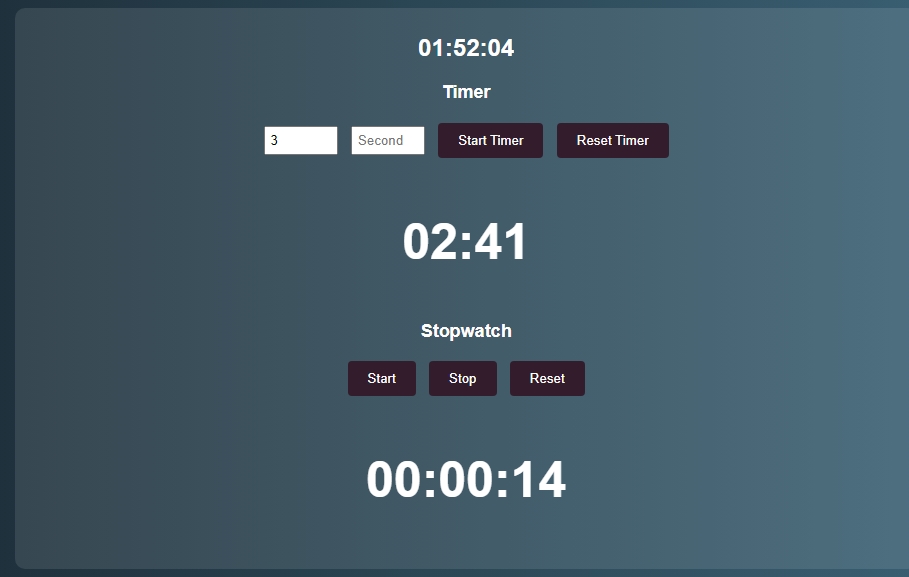
Text Encryption & Decryption
Securely encrypt and decrypt text for private information.
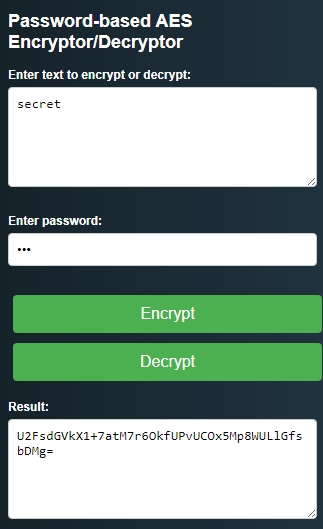
Note-Taking Functionality
Take quick notes and save important information.
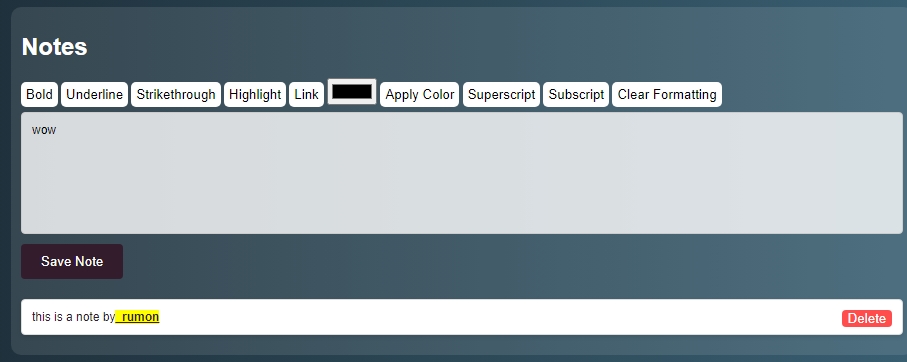
Password Generator
Generate strong and secure passwords for your online accounts.
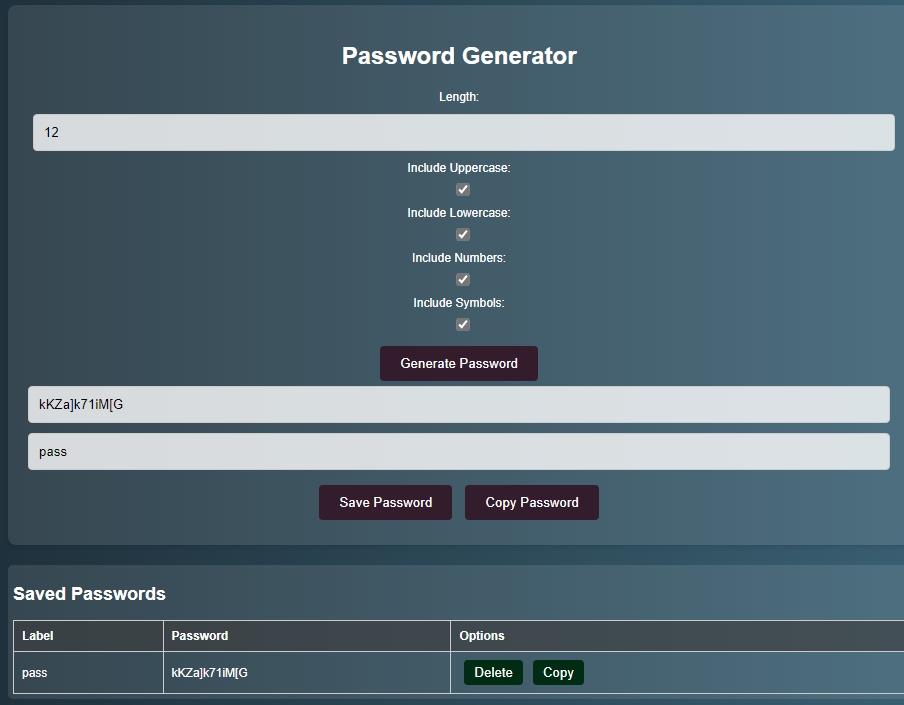
Stopwatch
Keep track of time with a built-in stopwatch.
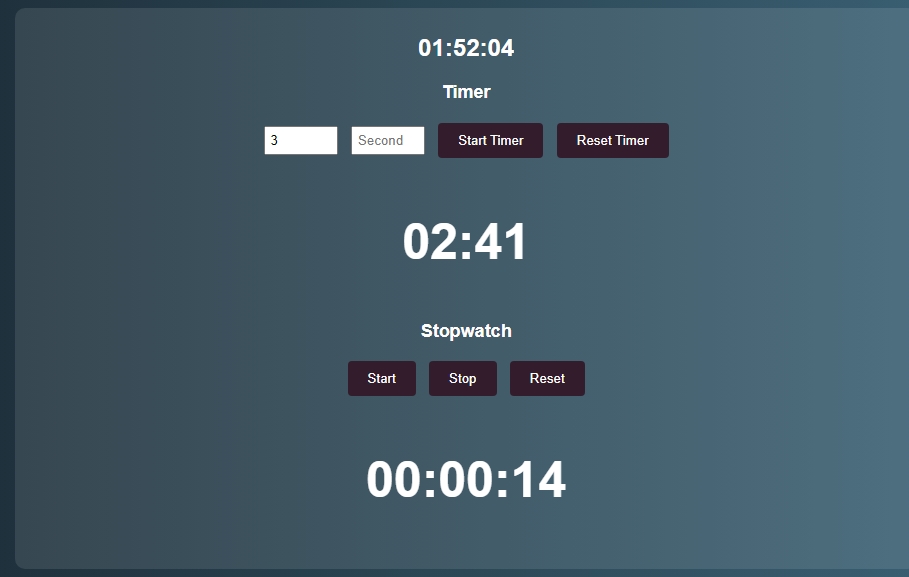
Supersearch
Enhanced search functionality to quickly find information.
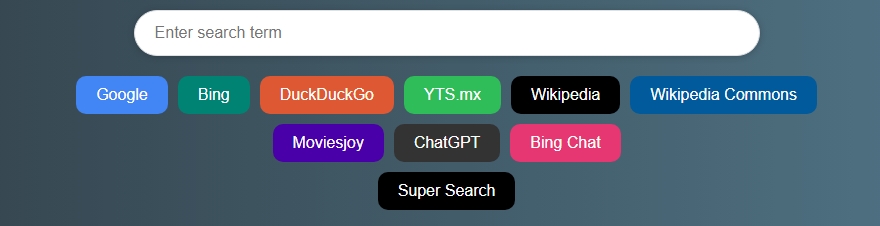
New Website Pinning
Pin and organize your most frequently visited websites for easy access.
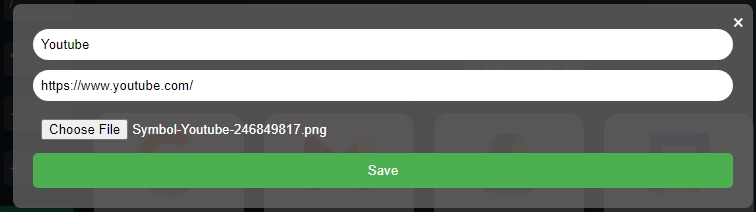
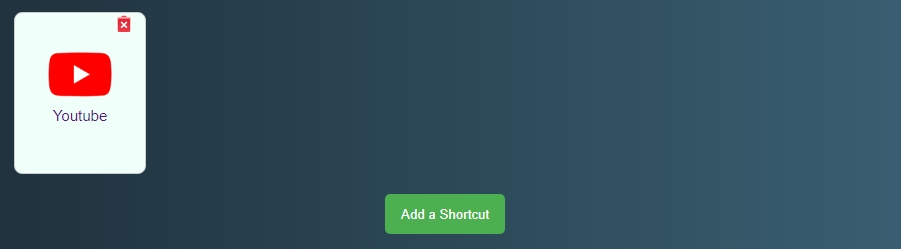
Screenshots
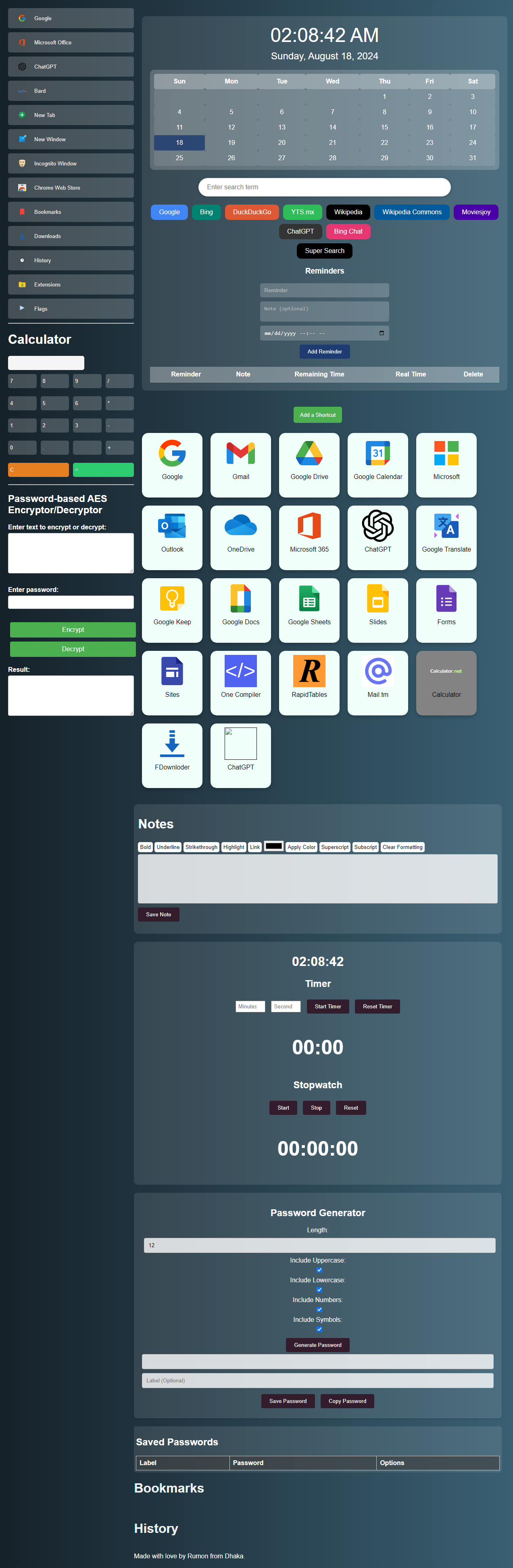
How to Install the Extension
Since this extension is not available in the Chrome Web Store, you can install it manually by following these steps:
- Download the extension ZIP file from GitHub.
- Extract the ZIP file to a location on your computer.
- Open Google Chrome and go to
chrome://extensions/. - Enable "Developer mode" by toggling the switch at the top right corner.
- Click on "Load unpacked" and select the extracted folder of the extension.
- The extension should now be installed and visible in your Chrome toolbar.
If you encounter any issues, please feel free to contact me for assistance.
Download Roman's New Tab Extension
Enhance your browser experience by downloading and installing the extension now.
Download Now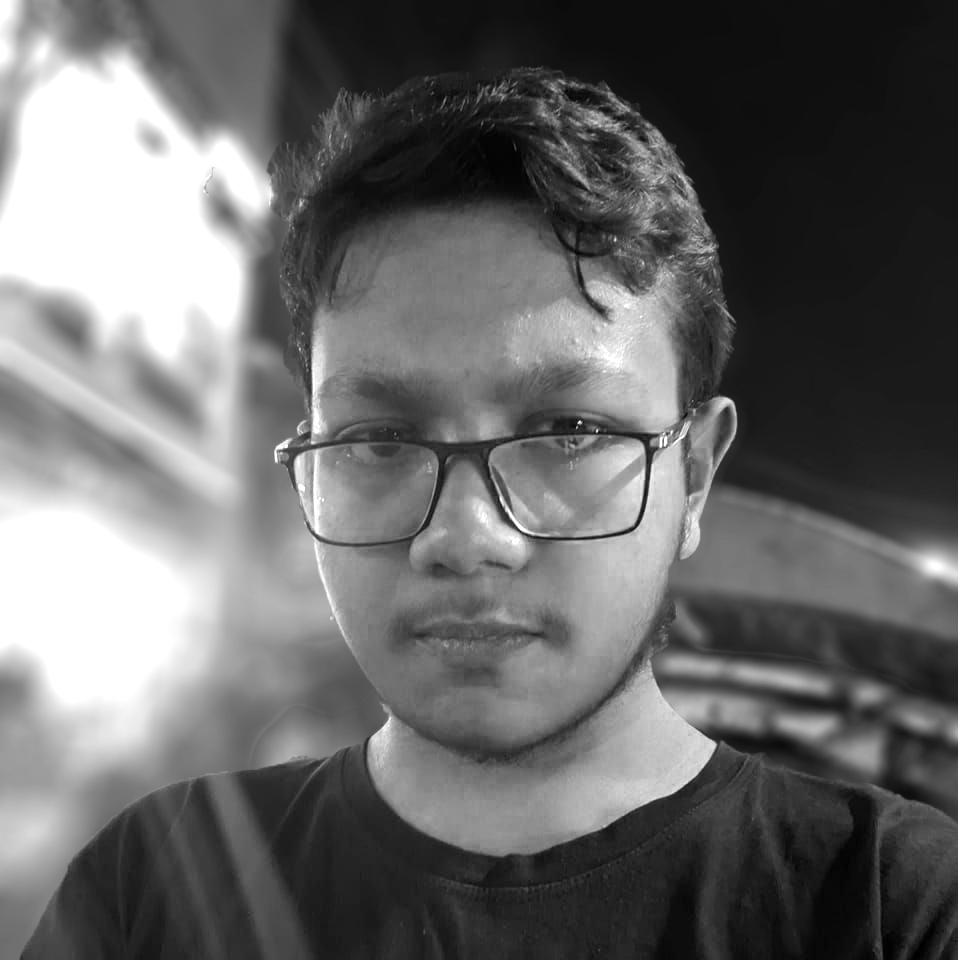
About the Developer
Created by Rumon, a passionate developer with expertise in creating innovative browser extensions. Rumon is dedicated to enhancing user experience with powerful tools and features. For inquiries, please contact asrumon@duck.com.